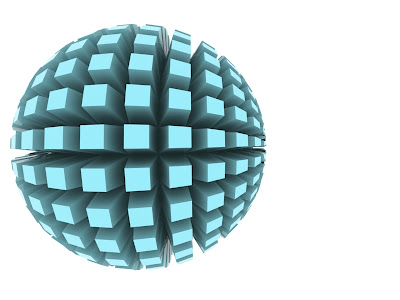
Sunday, August 30, 2009
Saturday, August 15, 2009
Extend your Nokia Nseries' Battery Life
If you want to extend the battery life of your Nokia Nseries Phone, then these tips will help you.
1. Disable auto WLAN searching by going to Settings>Connection>Wireless LAN and set the "Show WLAn availability" to NEVER.
1. Disable auto WLAN searching by going to Settings>Connection>Wireless LAN and set the "Show WLAn availability" to NEVER.
2. Set your network mode to GSM by going to Setting>Phone>Network and set network mode to GSM.
3. Lower your light sensor power saver time-out and light time-out by going to Settings>General>Personalization>Display ang lower the slider of the light sensor and the time-out for power-saver and backlight.
4. Disable vibrating alert and ringtone by going to Settings>General>Personalization>Tones and set Ringing tone, Message alert tone, and vibrate alert to "Off"
5. When you don't have any important calls waiting or any important messages to receive, you could always set your mobile phone to offline mode by pressing the power button and selecting offline mode.

6. Turn-Off your bluetooth or Infrared when not in use.
3. Lower your light sensor power saver time-out and light time-out by going to Settings>General>Personalization>Display ang lower the slider of the light sensor and the time-out for power-saver and backlight.
4. Disable vibrating alert and ringtone by going to Settings>General>Personalization>Tones and set Ringing tone, Message alert tone, and vibrate alert to "Off"
5. When you don't have any important calls waiting or any important messages to receive, you could always set your mobile phone to offline mode by pressing the power button and selecting offline mode.

6. Turn-Off your bluetooth or Infrared when not in use.
Friday, August 7, 2009
Upload and Share Photos for Free with Nokia OVI on Globe Prepaid
If you happen to be a resident of the Philippines and you are a Globe Prepaid Subscriber, then you would want to try out sharing your photos from your mobile with Nokia OVI.
Nokia OVI comes with every Nokia Nseries camera phones sold in the Philippines. Its a sharing application that lets you upload and share your mobile photos with ease directly to the web.
To use the service, you need to create an account at OVI. When you have created an account, activate OVI on your Nokia device and then you'r ready to upload.
When you want to upload an image, go to your gallery and choose a picture to upload. Click on the post to OVI by Nokia, usually with the globe icon with an arrow pointing up. The upload will then begin and will prompt you when the upload is done. You can only upload one photo at a time on the gallery. If you want to post multiple photos at a time, go to the sharing application and post multiple photos at a time.
Sharing Photos is easier this way because contacts can view photos online. You don't have to worry about spending too much prepaid load because, in my experience, its a free service when you only have one peso load. Family and friends from around the world could view your photos instantly on the web when using embedable links availabe at nokia OVI. Post shared photos into your social sites with ease and let loved ones see your smiles in an instant with Nokia OVI.
Monday, August 3, 2009
A treat for Globe Prepaid subscribers with Nokia handsets

I have been a Globe Prepaid subscriber ever since I owned my very first cell phone way back when I was still in high school. I’ve been enjoying services that most people don’t even use which are incorporated into their mobiles so I think it is about time I share some of the cool things about being a Globe Prepaid subscriber. These are:
1. Free High-Speed Internet for the first 48 hours (2 days) of buying a new mobile phone.
After buying a new mobile phone, preferably an HSDPA enabled mobile phone, you could enjoy using Globe’s High Speed Internet free for the next 48 hours of activation of your SIM. You can stream videos, listen to podcasts and even connect your mobile to your PC or laptop and enjoy high speed internet surfing.
2. Yahoo Mail and Yahoo Web Search and Yahoo Image Search.
Why not access Yahoo Mail straight from your mobile. With Nokia’s Settings Wizard, enable your phone to connect to your Yahoo Mail and read emails on the Go. It’s fast and easy and very convenient for you on-the-go kind of persons. Yahoo Services such as web search and image search are free but when you access the external links you will then be charged accordingly. Wikipedia is also free for those of you who want easy information.
3. flickr
Flickr is a cool image sharing site. Capture pictures with your mobile phone and upload them directly to your flickr account if your even have one. Share moments easily on flickr provided you sign-up and enable the service on your mobile.
4. OVI
OVI is another cool sharing service exclusively for Nokia users. OVI is much more versatile compared to flickr which allows for image, audio and video uploads for sharing instantly with contacts and on the web. Upload videos to OVI and share them with contacts. You could even see your contact’s uploads right on your mobile for free.
5. Pre-paid Internet
When on the go and you would really want to access the internet, you can do so with Globe. Globe Prepaid handsets with internet access will allow you for kilobyte charging or per-minute charging as well. I’d prefer the per-minute charging which costs five pesos/15 minute browsing. For faster speeds, an HSDPA handset is recommended. You could even connect your mobile to a compatible computer and browse the net through Globe’s Internet Service.
So for those of you reading this page, I hope you would enjoy these services as well. Features in your mobile phones will never be useless ever again.
1. Free High-Speed Internet for the first 48 hours (2 days) of buying a new mobile phone.
After buying a new mobile phone, preferably an HSDPA enabled mobile phone, you could enjoy using Globe’s High Speed Internet free for the next 48 hours of activation of your SIM. You can stream videos, listen to podcasts and even connect your mobile to your PC or laptop and enjoy high speed internet surfing.
2. Yahoo Mail and Yahoo Web Search and Yahoo Image Search.
Why not access Yahoo Mail straight from your mobile. With Nokia’s Settings Wizard, enable your phone to connect to your Yahoo Mail and read emails on the Go. It’s fast and easy and very convenient for you on-the-go kind of persons. Yahoo Services such as web search and image search are free but when you access the external links you will then be charged accordingly. Wikipedia is also free for those of you who want easy information.
3. flickr
Flickr is a cool image sharing site. Capture pictures with your mobile phone and upload them directly to your flickr account if your even have one. Share moments easily on flickr provided you sign-up and enable the service on your mobile.
4. OVI
OVI is another cool sharing service exclusively for Nokia users. OVI is much more versatile compared to flickr which allows for image, audio and video uploads for sharing instantly with contacts and on the web. Upload videos to OVI and share them with contacts. You could even see your contact’s uploads right on your mobile for free.
5. Pre-paid Internet
When on the go and you would really want to access the internet, you can do so with Globe. Globe Prepaid handsets with internet access will allow you for kilobyte charging or per-minute charging as well. I’d prefer the per-minute charging which costs five pesos/15 minute browsing. For faster speeds, an HSDPA handset is recommended. You could even connect your mobile to a compatible computer and browse the net through Globe’s Internet Service.
So for those of you reading this page, I hope you would enjoy these services as well. Features in your mobile phones will never be useless ever again.
Subscribe to:
Posts (Atom)























